Intro
You're busy at work, yet you still make time to learn English on YouTube.
Whenever you encounter a new word, a phrase, or a phrasal verb, you have to do some Internet searching, and you feel overwhelmed.
You may wonder whether there is something that can reduce the time spent on taking notes, so that you can have more time to get familiar with the language itself.
[Read More]Announcing Easy Note Sharing on LanguagePuppy!
Stop Studying Solo: Share Your Language Breakthroughs Instantly
Imagine this: You've just spent valuable time diligently reviewing a challenging video lesson on LanguagePuppy. You've taken *incredible notes**—the kind that capture those tricky *idioms, clarify the nuances of advanced vocabulary, and even help you pinpoint and correct your common mispronunciations.
These notes are gold.
If they helped you achieve a major breakthrough in your language journey, wouldn't it be amazing if your study buddies and fellow language learners could benefit from your hard work, too?
[Read More]How To Take Notes for YouTube Videos
In this tutorial, we'll show you how to take notes while you're learning a video on YouTube in your target language, be it English, Spanish, Chinese, etc.
So here are the steps:
- Go visit the LanguagePuppy extension on Chrome Web Store and install it
-
Refresh your YouTube video page, and you will see the extension UI along the player
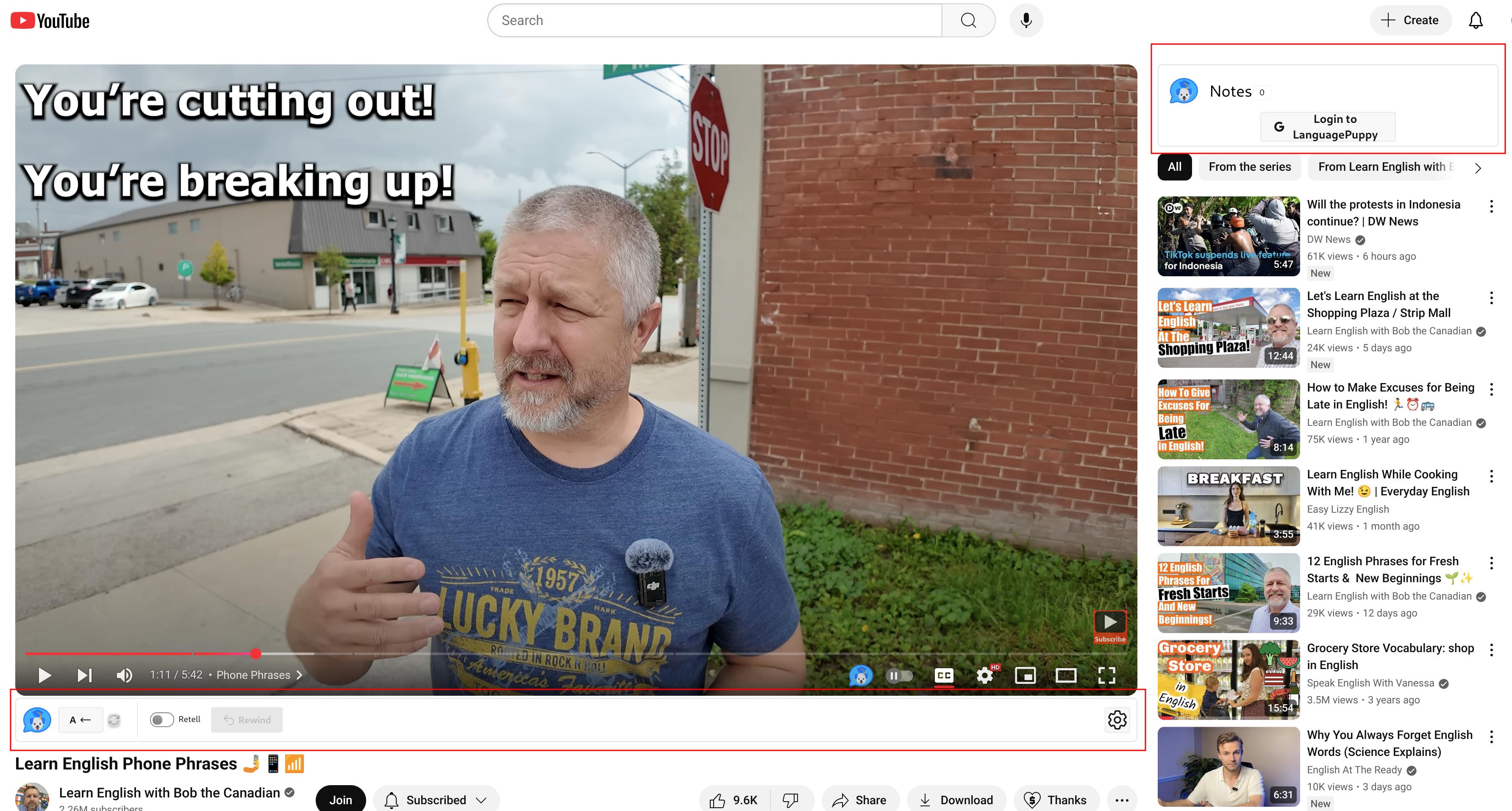
LanguagePuppy's YouTube UI -
Click "Log in" at the top-right corner to log in
[Read More]
Feature Overview
In this page, I am going to briefly show you how to use the LanguagePuppy Chrome extension, so that you can get the most out of YouTube while you're watching and learning videos there.
If you prefer to watch a video, click below:
Installing
In case you didn't know that, you can visit and install the Chrome extension by opening LanguagePuppy and then clicking the "Add to Chrome" button.
[Read More]